What Is My IP
|
|
What Is an IP Address?
An Internet Protocol address (IP address) is a numerical label such as 192.0.2.1 that is connected to a computer network that uses the Internet Protocol for communication. An IP address serves two main functions: network interface identification, and location addressing. Internet Protocol version 4 (IPv4) defines an IP address as a 32-bit number.
An IP address is a unique address that identifies a device on the internet or a local network. IP stands for 'Internet Protocol', which is the set of rules governing the format of data sent via the internet or local network.
Versions of IP address
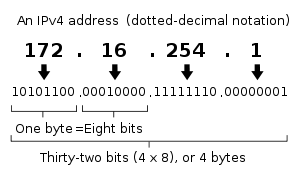
IPv4 Address
Since the early 1980s, IPv4 has been the most used IP addressing protocol. IPv4 or Internet Protocol version 4, address is a 32-bit string of numbers separated by periods. It uniquely identifies a network interface in a device. IP is a part of the TCP/IP (Transmission Control Protocol/Internet Protocol) suite, where IP is the principal set of rules for communication on the Internet.
IPv6 Address
An Internet Protocol Version 6 address (IPv6 address) is a numeric label that is used to identify and locate a network interface of a computer or a network node participating in a computer network using IPv6. IP addresses are included in the packet header to indicate the source and the destination of each packet.
Types of IP Address
IP addresses can be further classified into the following categories:
Private IP Address
A private IP address is a range of non-internet facing IP addresses used in an internal network. Private IP addresses are provided by network devices, such as routers, using network address translation. Internet Protocol ( IP) addresses identify a device on either the internet or a local network.
Public IP Address
A public IP address is an IP address that your home or business router receives from your ISP. It's used when you access the internet. Public IP addresses are required for any publicly accessible network hardware such as a home router and the servers that host websites.
How do I change my IP address?
Here are some simple ways to change your IP address:
Switch networks
One effective method for changing a device's IP address is to connect it to a different network. For instance, if you're currently using Wi-Fi on your smartphone to browse the internet at home, you can switch off the Wi-Fi and utilize mobile data instead. By connecting to a new network, each network link typically receives a unique IP address, resulting in a change to your device's IP address.
Resetting your modem/router
One simple method to change your IP address is to reset your modem or router. Locate the power button on your modem/router, turn it off, wait for a few minutes, and then turn it back on. This can sometimes result in the assignment of a new IP address by your Internet Service Provider (ISP).
Use a Virtual Private Network (VPN) to connect
Use a VPN (Virtual Private Network), you can conceal your public IP address, leading the network to perceive your connection as originating from a distinct location. This effectively alters your IP address. Furthermore, the use of a VPN establishes a secure pathway, preventing your Internet Service Provider (ISP) from monitoring your online activities. Consider exploring reputable VPN services such as NordVPN, ExpressVPN, and TunnelBear, among others, for additional options in this regard.
Use a proxy server
To streamline the configuration of your web browser's proxy settings, you have the option to set them up automatically. For general web browsing purposes, the Online Proxy (HTTP) setting should suffice. However, depending on your requirements, you may need to specify more customized proxy settings to cater to specific needs or circumstances.
What is my IP address currently?
To determine your current IP address, you can access or refresh the following page link. If you wish to regularly check your IP address, kindly save or bookmark this page for convenient access in the future. Other alternatives websites: whatismyipaddress, whatismyip, iplookup, ipaddress, catfished
Tags Cloud: what is my ip number, what it is my ip, what is my my ip, what is my ip ip, what be my ip, what are my ip settings, what is my internet protocol address, what is myip address, what is myipaddress, what ismyip, what is my ip adresa, what myip address, what is my ipv4, what is my public ip address location, what is my ip address vpn, what is my private ip, what is my ip no